
How to Boost SEO by Updating Old Blog Content
Cranking out new content for your blog isn’t the only way to grow its traffic. It’s a search engine optimization (SEO) best practice to keep old content up to date since search engines prioritize relevant, recently updated content.
For your older posts to get ranked at the top of search results pages, they need to stay current–which means you’ll need to revisit them.
How Often Should You Update Blog Content?
Every time you update an old blog post, Google and other search engines re-index or “re-crawl” your page and its rank in the algorithm can change accordingly. It takes time for an algorithm change to complete and reflect a page’s new rank. That said, when you should update your blog will depend. As a general rule, you should attempt to update an existing blog every six to twelve months. Updating your blog within a period shorter than six months probably isn’t worth your time. However, you also don’t want to go over a year without updating old posts.
In some highly regulated industries or if you have content that includes data that may change, such as cost of services, you might need to update content more frequently to reflect the updated figures.
Updating Old Blog Content to Boost SEO
When you update content, you need to put some thought into it with SEO in mind. Here’s exactly what to do:
1. Revise to Include Your Blog’s Top-Performing Keywords

Analyze your blog’s performance between now and the last time you updated old content. Use Google Analytics to find out which blog posts are bringing in the most traffic. A keyword research tool like Google Search Console, Moz or Ahrefs can quickly tell you the keywords that are causing them to rank your most popular posts in search engines.
Then, go through your old posts one at a time and in each one include at least one of the keywords already driving the most traffic to your site. This can help boost SEO performance for your older posts and optimize overall traffic.
2. Add New Internal Links
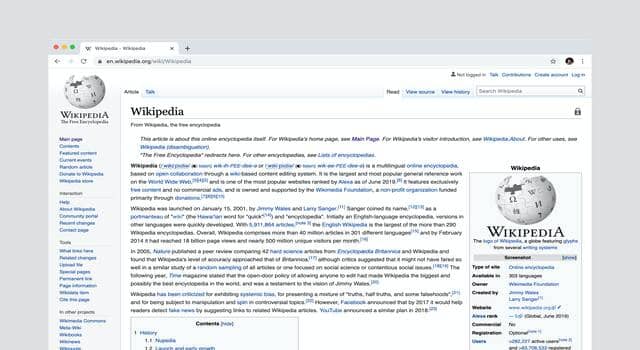
Where applicable, add in links to your blog posts that have been published more recently. You can find places to naturally embed the links inside existing text, or you can add a sentence that suggests the reader check out another relevant post. Linking to new posts in your older posts helps boost their SEO performance.
You can go through your content manually or you can use a tool such as Ahrefs to help you find new internal linking opportunities. Ahrefs has a feature on their site called “link opportunities” under their site audit function. Here you’ll be given the source page (the page the keyword was found), the keyword, the keyword context (where the keyword is located on the source page) and the target page (the page you want to link back to).
3. Add “Update” Sections to Top-Performing Posts
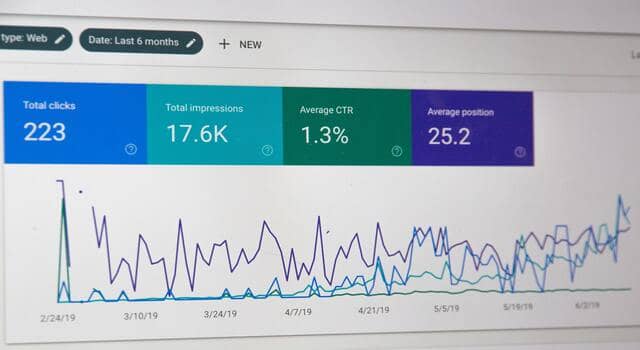
If a post is already performing well but it happens to be outdated, you can boost its longevity and performance with no rewriting necessary. Leave it alone and simply add an additional section as an “update” to the post.
The update could include new thoughts or a new experience you’ve had related to the topic since writing it. Or, you might provide the latest results that build upon an ongoing story. If recent events have shed any new light on something you wrote in a past post, go back and update it to show readers (and Google) your blog is current.
4. Look for Old Dates

Not all blog content is evergreen. Do you have posts with titles such as “2020 Small Business Tips” that should be updated for 2021? Old dates in headings and URL slugs can cause good content to rank lower than it deserves. Additionally, if there are more recent articles on the same topic, people are likely to click on the content with a more recent date rather than an older one. Rewriting dated content to make it relevant for the current year is another great way to update old blog content.
5. Look for Broken Links

As you change old URLs, you also need to update your internal links. External links can also need updating when web pages from other websites go down. Use a WordPress plugin like Redirection, WP Link Status Pro or QualityControl to automatically find broken links on your website. Many SEO tools, including SEMRush and Ahrefs, also feature a broken link finder tool. You can also check out Siteliner which is a free online tool that lets you check websites for duplicate content and broken links.
Conclusion
Search engines are designed to provide the most relevant, up-to-date search results, which means you should be updating old blog content on a regular basis. Consider refreshing your content with top-performing keywords, new post links and new updates every six month to one year for optimal results.
